Many people experience discomfort when working on laptops/computers – it is important that YOU change the cause of your discomfort by analysing the way you are working and how long you work without a break. Areas that may experience discomfort are:-
Neck Pain and Headaches
Probable Causes:
- Screen position – too high or too low
- Document/papers positioned to one side causing neck rotation
- Working for too long without breaks from looking at the screen or moving your body
- Eye strain
Remedies:
- Check the height of your screen – you should be looking at the centre of the screen below your horizontal eye position – about 20 degrees. Angle the screen upwards so it is in line with your face, not pointing at your chest.
- You may have to place the laptop on a stand if you are tall and work from a separate keyboard when using the laptop for periods of over half an hour consistently.
- Look away from the screen to change your focal length every 15 minutes and slowly blink a few times.
- Do shoulder and neck stretches every hour of consistent keyboard work preferably in a standing position.
- If using a separate keyboard, you can place paperwork centrally between the keyboard and the screen. Place a rubber band around book pages to keep book open or use writing platform to hold papers centrally above the keyboard. If on a laptop, alternate reading from papers between right and left sides so your neck does not get stiff in one direction. You could use a copyholder for papers placed parallel beside the screen so you do not have to rotate your neck to read.
- Don’t hold your breath – always try to breathe slowly and around your middle.
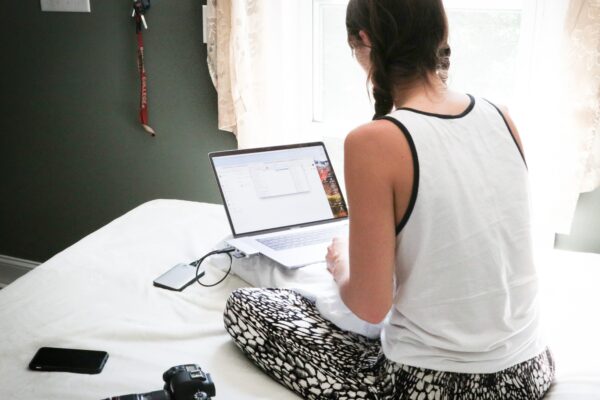
Shoulders and Mid Back Pain
Probable Causes:
- Desk /work area too high so you are working with raised shoulders.
- Keyboard too far away- elbows away from body circle
- Leaning forward with centre of gravity in front of body- slumping into Turtle posture.
- Mouse too far away causing arm reach outside the body circle.
Remedies:
- Raise sitting height or lower desk height so keyboard is level with the bent elbow position beneath the tip of your shoulder (within the body circle ). If unable to alter working height, sit in close to your desk and place your forearms on the desk so that your shoulders are completely relaxed – position laptop to your fingers without reaching out – you are making a ‘working circle’.
- Keep upper back on the chair back – bring your work to you rather than leaning forward to the desk.
- Keep your head on top, not in front of your spine- the centre of gravity should be in the middle not the front of your body.
- Do shoulder and arm stretches every hour of consistent keyboard work.
Back Pain
Probable Causes:
- Poor working posture- slumped sitting, or twist of your spine if working on the floor, couch or your bed
- Not using chair back for support
- Chair too high- unsupported legs and feet
- Sitting for too long without changing position
Remedies:
- Maintain ‘S’ curve of spine at all times – you can still lean forward or back but use the hip joints – don’t slump in the middle. Raise reading material on a stand so you don’t lean forward to read.
- Put your bottom at back of chair and adjust back of chair (if possible) to fit into lumbar curve, keeping upper back on chair back as you work. Keep chair in close to desk so you are not reaching forward.
- If you lower your chair you may cause shoulder strain, as the desk will be too high. Use a footstool or box if necessary, to support the feet when your chair is raised to the correct height for your desk. Should be no pressure between thighs and seat pan.
- Stand and stretch every half hour if you have back discomfort.

Forearm, Thumb and Hand Pain
Probable Causes:
- Holding finger(s) up in static position when using mouse or numeric pad with rest of hand
- Always using the same finger on the mouse touch pad
- Using the mouse to the side of the keyboard with the elbow outside the body circle
- Using keyboard with the wrists in a fixed, bent back position and swivelling from this point causing wrist strain and tension in the finger tendons
- Thumb pain from repetitive reaching to the space bar
- Thumb tendon pain from text messaging repetitively.
Remedies:
- Relax fingers not in use on the keyboard or mouse.
- Alternate fingers and hands on the touch pad.
- Alternate using the mouse with right and left hands – try to use non-dominant side more. Keep mouse position in close to side of keyboard so no reach of the arm outside the body circle.
- Never flex your wrists while using your fingers on the keyboard, nor your hand on the mouse. Always allow your whole arm to move / float along the keyboard or with the mouse so that the wrist joint stays in a neutral/straight position with no deviation or tilt.
- Use space bar and keys with a gentle action- not thudding. Don’t stretch joints to reach out, move your arm.
- Text message with caution- alternate finger and thumb use and do stretches to lengthen and relax tight muscles and tendons.
- Micropause every 5 minutes if you have discomfort or pain in the arms and hand.
- Do arm and wrist stretches every hour of consistent keyboard work.
How long should I sit at the computer?
Sitting for long periods of time in one position is likely to cause discomfort – have good habits of working for set periods on your laptop/computer and intersperse with exercise and changes of posture. Don’t become a Stagnant Toxic Waste Dump!
- Micropause every 15 minutes of continuous keyboard work to improve blood supply to working tissues. Stop, Drop, Flop your arms – PAUSE as you breathe out for 5 seconds with arms hanging below shoulders like cooked noodles.
- Every hour stand and stretch your back, neck and arms.
- Organise your work and time on the computer (games etc) so that there are regular breaks and change of body positions. If you leave your work till the last minute you will end up under stress and having to spend longer times than usual getting the work done. So plan your workload and avoid the discomfort problems.
Article written by Ergonomist Sarah Mahoney-The GoodUse company Ltd


Pingback: Neck pain – www.rememberyourbody.com